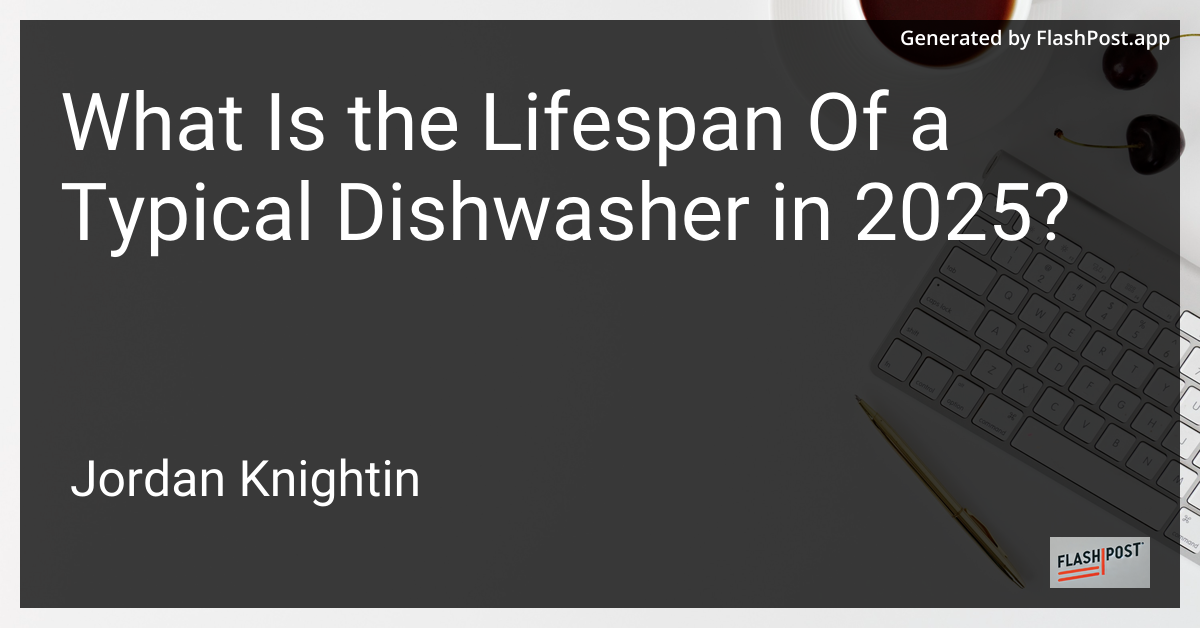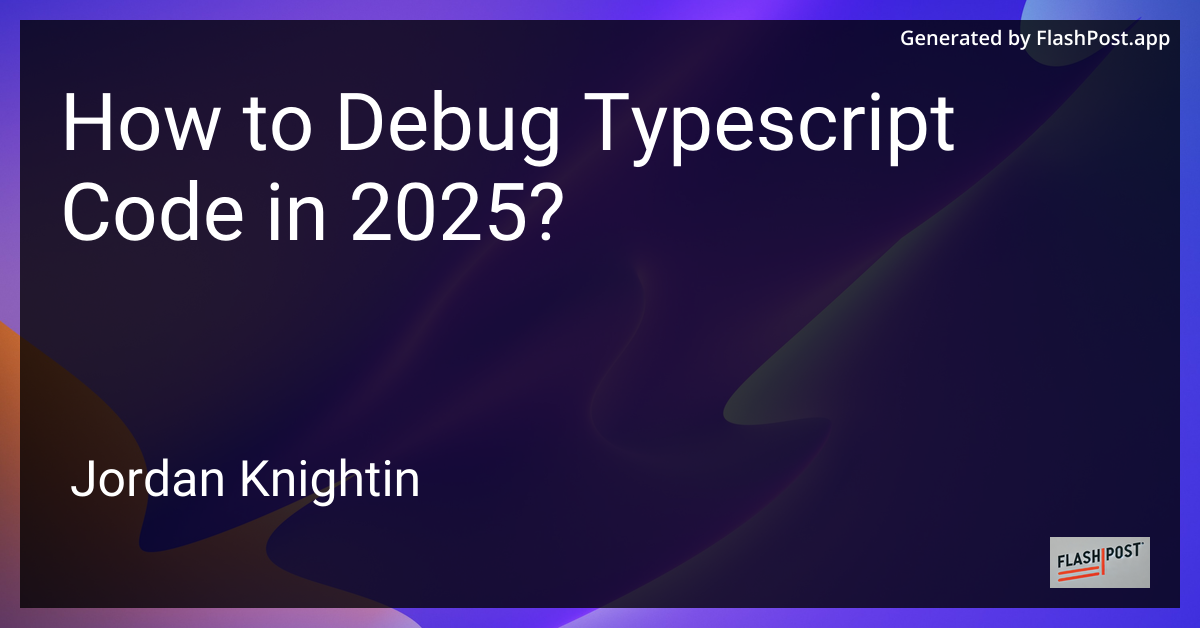
How to Debug Typescript Code in 2025?
Debugging TypeScript code is a crucial skill to master for developers working with this powerful superset of JavaScript. As TypeScript continues to evolve, debugging tools and techniques have significantly improved, making the process more intuitive and efficient. Here’s how you can effectively debug TypeScript code in 2025.
Why Debug TypeScript?
TypeScript offers many advantages, such as static typing, which helps catch errors early in the development process. However, when runtime errors occur, effective debugging is essential to identify and fix the issues quickly.
Tools for Debugging TypeScript
1. Integrated Development Environments (IDEs)
Modern IDEs, such as Visual Studio Code (VS Code), JetBrains WebStorm, and Atom, have built-in support for debugging TypeScript. These tools provide features like breakpoints, stack tracing, and variable inspection, streamlining the debugging process.
- VS Code: With its seamless TypeScript integration, VS Code is one of the most popular choices. It offers powerful extensions, like TypeScript Hero, which enhance productivity and debugging capabilities.
2. Browser Debugging
Modern browsers, such as Chrome and Firefox, come with robust developer tools. These tools allow you to debug transpiled TypeScript code directly in the browser by leveraging source maps, which map the emitted JavaScript back to the original TypeScript.
- Chrome DevTools: Utilize the Sources panel to set breakpoints, step through code, and evaluate expressions. Source maps are essential to correlate your TypeScript with the JavaScript running in the browser.
3. Node.js Debugging
For server-side TypeScript applications running on Node.js, you can use Node’s debugging capabilities. Tools like --inspect and --inspect-brk allow you to connect your application to Chrome DevTools for an intuitive debugging experience.
- Node.js Inspector: Using
node --inspect-brk, you can start your Node.js application with an Inspector, enabling you to debug the execution from the start.
Advanced Debugging Techniques
1. Source Maps
Ensure your TypeScript compiler (tsc) is configured to generate source maps. This feature is indispensable, as it provides a direct mapping between your TypeScript and JavaScript code, aiding in setting accurate breakpoints and viewing the original source.
Configuration
{
"compilerOptions": {
"sourceMap": true
}
}2. Console Debugging
The built-in console object in JavaScript remains a valuable tool. Use console.log(), console.error(), and friends to inspect values and execution paths. Combine these logs with structured data outputs to enhance clarity.
3. Conditional Breakpoints
Modern debugging tools allow you to set conditional breakpoints. These breakpoints halt execution only when specified conditions are met, reducing noise and focusing on problematic areas.
4. Debugger Statements
Incorporate debugger statements within your code to create intentional breakpoints. When the execution reaches this point, it pauses, allowing you to inspect the current state.
Common Debugging Scenarios
Handling Asynchronous Code
TypeScript’s support for async/await and Promises makes it easier to manage asynchronous operations. However, async bugs can be tricky. Use proper error handling, such as try/catch blocks, and familiarize yourself with how TypeScript handles asynchronous programming.
React with TypeScript
Debugging React applications written in TypeScript requires you to integrate your knowledge of both frameworks. Leverage the React Developer Tools alongside TypeScript to step through component lifecycles and state changes. Learn about querying GraphQL in React TypeScript to tackle data-fetching issues.
Transpilation Issues
Sometimes, issues arise during the transpilation of TypeScript to JavaScript. Understanding this process is crucial. Learn more about running TypeScript as JavaScript to troubleshoot issues that occur during this phase.
Conclusion
As technology advances, so do the tools and strategies for debugging TypeScript. By leveraging modern IDEs, browser tools, and advanced debugging techniques, developers can effectively troubleshoot and maintain robust TypeScript applications. Mastering these tools in 2025 will significantly enhance your development workflow and improve the quality of your code.
Happy Debugging!