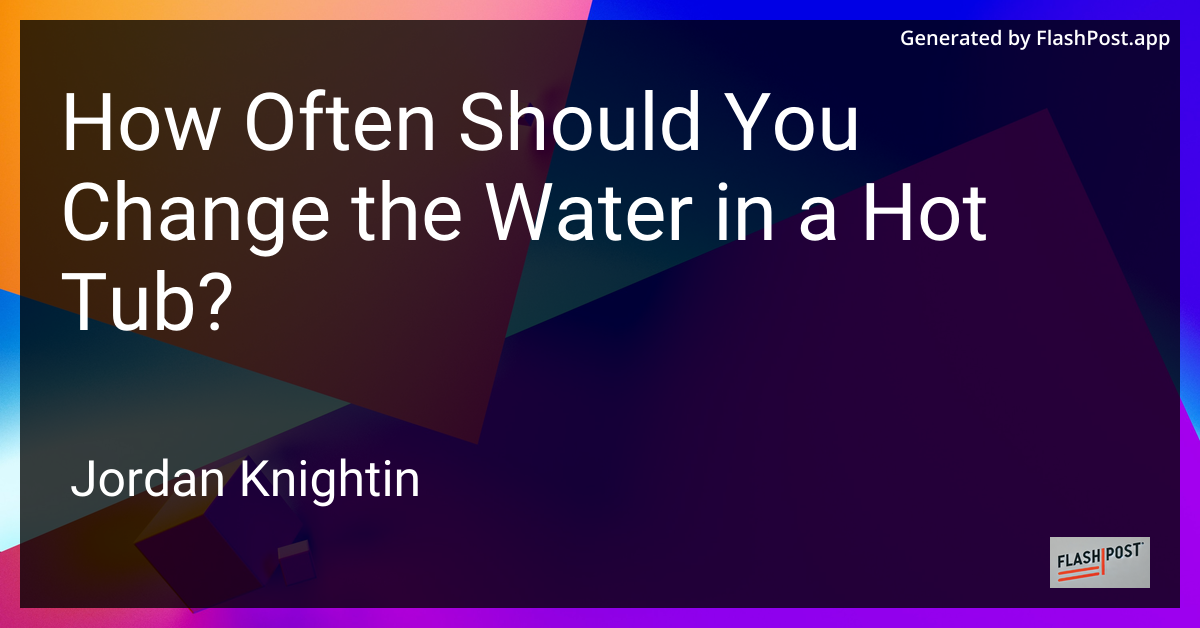How to Extend Cakephp with Plugins in 2025?
CakePHP, known for its elegance and simplicity, continues to empower web developers in 2025. Extending your CakePHP application with plugins can significantly enhance functionality and modularity. In this article, we’ll guide you on how to extend CakePHP with plugins, ensuring your web apps remain versatile and up-to-date.
Step 1: Setting Up Your CakePHP Environment
Before you can start integrating plugins, it’s crucial to ensure your CakePHP environment is correctly set up. If you’re new to this framework or need a refresher, check out this comprehensive guide on how to install CakePHP on your local development environment. This will give you a firm foundation to build upon.
Step 2: Installing a Plugin
Installing a plugin in CakePHP is straightforward. In 2025, the CakePHP ecosystem has grown significantly, and many plugins are available via Composer. To add a plugin, follow these steps:
-
Find a Plugin: Search for plugins on Packagist or the CakePHP’s plugins page.
-
Install via Composer: Use Composer to download and install the plugin. Here’s a typical command:
composer require vendorname/pluginnameReplace
vendornameandpluginnamewith the actual vendor and plugin you wish to install. -
Load the Plugin: Open
src/Application.phpand load the plugin by adding the following in thebootstrap()function:$this->addPlugin('VendorName/PluginName'); -
Run Migrations: If the plugin has migrations, run them using CakePHP’s migration shell:
bin/cake migrations migrate -p PluginName
Step 3: Configuring Your Plugin
Most plugins come with configurations that you can customize according to your requirements. It’s essential to read the plugin’s documentation to understand its configuration settings. These settings are typically managed in the config directory of your CakePHP application.
Step 4: Testing the Plugin
After installation and configuration:
- Test the plugin on your local setup.
- Use CakePHP’s debugging tools to troubleshoot any issues.
- Regularly visit the CakePHP community forums for updates or if you encounter any problems.
Step 5: Deploying Your CakePHP Application
Once everything is tested locally, it’s time to deploy your application. Deploying CakePHP has become streamlined in recent years. For a detailed deployment guide, refer to this CakePHP deployment tutorial.
Additional Tips for Using Plugins
- Security: Regularly update your plugins to prevent vulnerabilities.
- Usage of Aggregate Functions: If your plugin deals with data processing, understanding how to use the aggregate function in CakePHP can be instrumental in optimizing performance.
- Custom Plugins: If available plugins don’t meet your needs, consider developing a custom plugin specific to your application’s requirements.
By following these steps, you can extend the functionality of your CakePHP applications seamlessly in 2025. The ecosystem of plugins not only accelerates development but also enables the creation of robust, feature-rich applications. Stay updated with the latest in the CakePHP community to make the most out of this powerful framework.