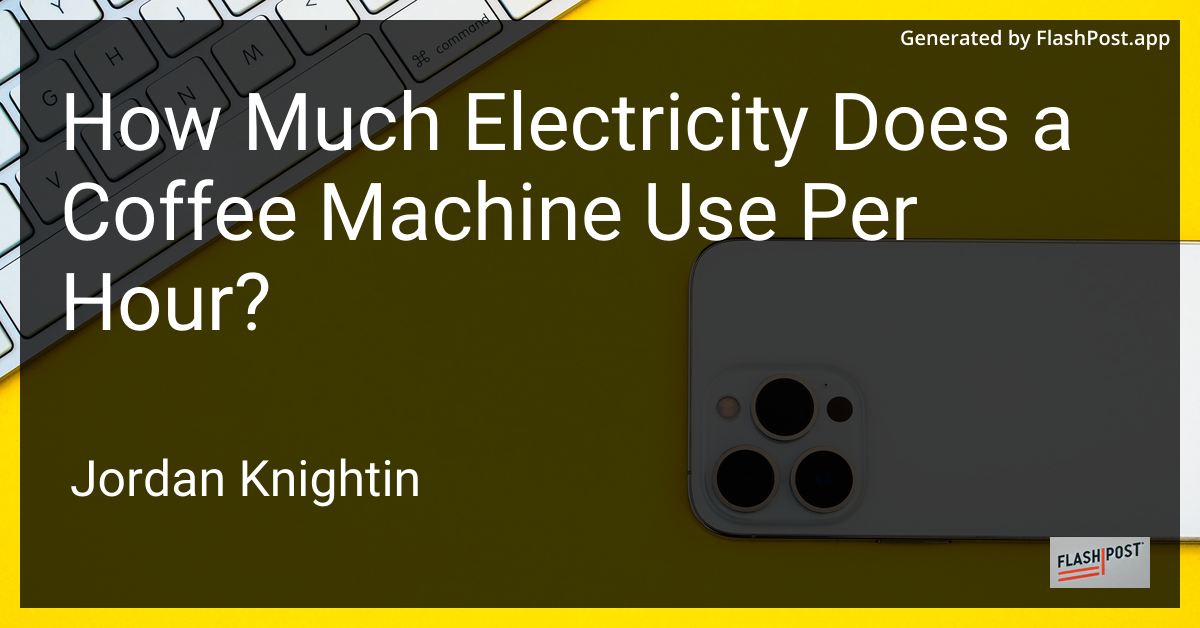How to Reset a Smart Thermostat to Factory Settings?
Resetting a smart thermostat to its factory settings can be crucial if you’re troubleshooting issues, planning to sell your device, or simply want to refresh its system. With the correct guidance, this process can be swift and straightforward. Read on to discover the precise steps for resetting your smart thermostat, complete with easy-to-follow instructions.
Why Reset Your Smart Thermostat?
Resetting a smart thermostat can address various issues, from connectivity problems to mismatched schedules. Whether you’re upgrading to a new model or preparing the device for new settings, a factory reset gives you a clean slate.
Steps to Reset a Smart Thermostat
Here’s a general guide to performing a factory reset on most smart thermostats. Note that specific steps may vary depending on the brand and model.
1. Locate the Reset Option in the Menu
- Unlock the Thermostat: Begin by unlocking your smart thermostat. Some devices require a passcode for access.
- Navigate to Settings: Use the touch screen or physical buttons to access the main menu and navigate to the
SettingsorAdvanced Settingssection. - Find the Reset Option: Look for options like
Factory Reset,Reset Settings, orDevice Reset.
2. Follow the Reset Instructions
- Select the Reset Option: Choose the factory reset option. The device may prompt you to confirm your choice.
- Confirm the Reset: Confirm that you want to proceed with the reset. Remember, this will erase all settings, schedules, and connectivity data.
3. Reconfigure Your Device
- Reboot and Set Up: Allow the thermostat to reboot. Once it restarts, you can begin reconfiguring it as per your preferences.
- Reassign Wi-Fi and Scheduling: Reconnect the thermostat to your Wi-Fi network and set up your preferred scheduling and energy-saving settings.
Helpful Tips for a Smooth Reset Process
- Backup Settings: If your model allows, back up current settings so you can restore them after the reset.
- Consult the Manual: Specific instructions for your thermostat model may be found in its user manual.
- Check Online Resources: Manufacturer websites often offer step-by-step guides and FAQs for your specific model.
Additional Resources
If you’re considering getting a new smart thermostat or want to maximize its benefits, check out these additional resources:
- Choosing the Right Smart Thermostat: An insightful guide on selecting the perfect smart thermostat for your needs.
- DIY Smart Thermostat Installation: A helpful article for those planning to install their smart thermostat independently.
- Smart Thermostat Energy Savings: Discover how a smart thermostat can contribute to reducing your energy bills.
Resetting your smart thermostat can optimize its performance and prepare it for future use or a new owner. By following the steps outlined above and using the additional resources linked, you can ensure a seamless experience with your smart home technology.