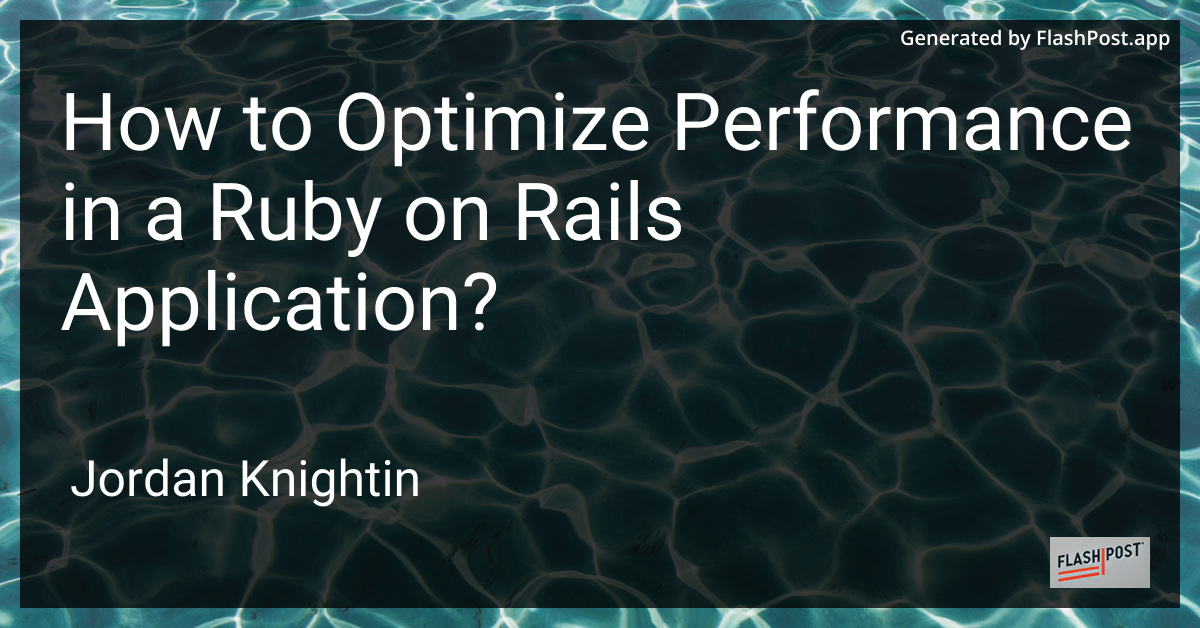
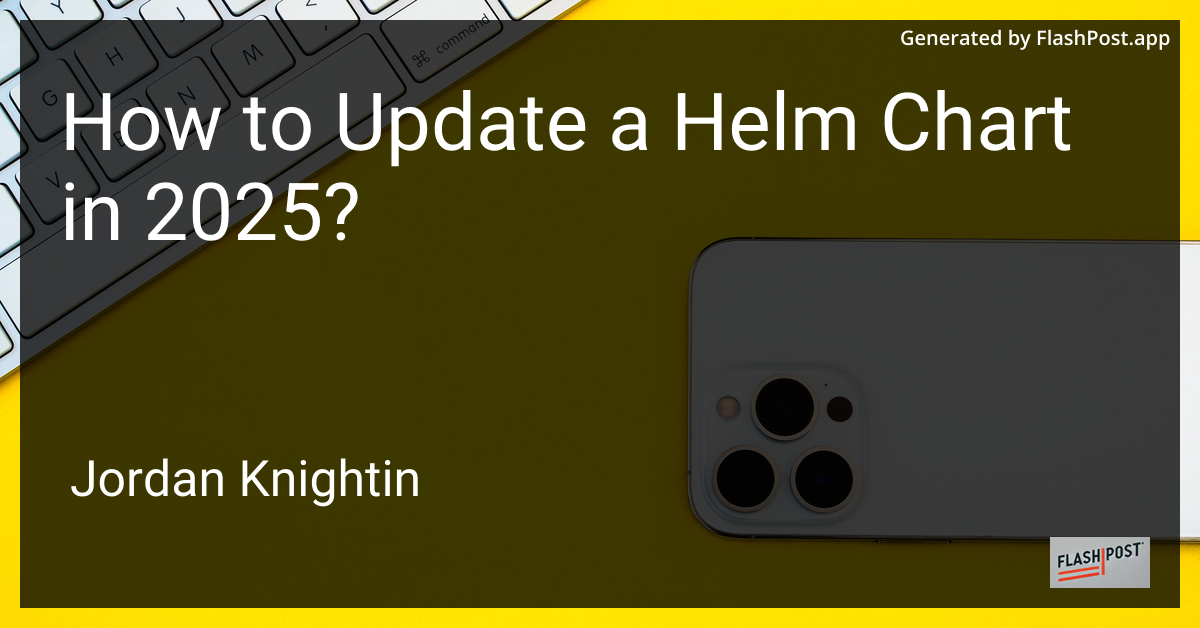
How to Update a Helm Chart in 2025?
In the evolving world of Kubernetes, Helm has solidified its position as an indispensable tool for managing applications. As we roll into 2025, updating Helm charts remains an essential skill for ensuring that your applications remain functional and secure. This article provides a comprehensive guide to updating a Helm chart, listing the steps and best practices to follow.
Steps to Update a Helm Chart
1. Check for Chart Updates
Before making changes, determine if there are any available updates to the Helm chart you are using. You can check for updates with:
helm repo update
helm search repo <chart-name>2. Review Change Notes
Always review the CHANGELOG from the chart’s repository to understand what changes are being made. This step will help you prepare for potential incompatibilities or required modifications.
3. Backup Current Configuration
Before applying any updates, backup your current Helm release. You can do this by running:
helm get values <release-name> > backup-values.yaml4. Update the Helm Chart
To update the chart, execute the following command:
helm upgrade <release-name> <chart-name> --namespace <namespace>Ensure that you use the correct namespace where your application is deployed. If you’re unsure, list existing Helm releases with:
helm list --all-namespaces5. Verify the Update
After the upgrade, verify that your application functions correctly. Check the status of the Helm release and inspect the resources created or updated:
helm status <release-name>6. Test Thoroughly
It’s crucial to test the updated application thoroughly. Conduct functionality checks, performance tuning, and integration tests to ensure everything operates smoothly.
7. Rollback if Needed
If the update causes issues, Helm provides easy rollback capabilities:
helm rollback <release-name> <revision-number>Best Practices for Updating Helm Charts
-
Stay Informed: Keep track of updates in the Kubernetes and Helm project communities. Regularly read the Helm documentation and community forums.
-
Optimize Specific Helm Versions: To minimize compatibility issues, you may need to rely on specific Helm versions. Learn more about managing different versions in this guide on installing a particular Helm version.
-
Monitor Performance: Before and after updates, utilize Kubernetes monitoring tools to ensure resource utilization remains optimal.
-
Security Practices: Keep your Helm client and Tiller up-to-date with the latest security patches.
Additional Resources
While updating Helm charts is crucial, your organization’s strategic growth, innovative solutions, and application performance also play significant roles. Stay informed about solutions in different industries by exploring various use cases such as:
- Stock market insights for strategic growth are available on Wilhelmina International to see how different industries leverage digital tools.
- For recreation and technology enthusiasts, learn innovative ways to mount a GoPro on a helmet in a snowboard helmet GoPro setup.
Updating Helm charts is not just about running commands; it involves strategic planning and understanding the architecture of your applications and infrastructure. By following these guidelines, you can ensure efficient and safe updates for your Helm charts in 2025.
