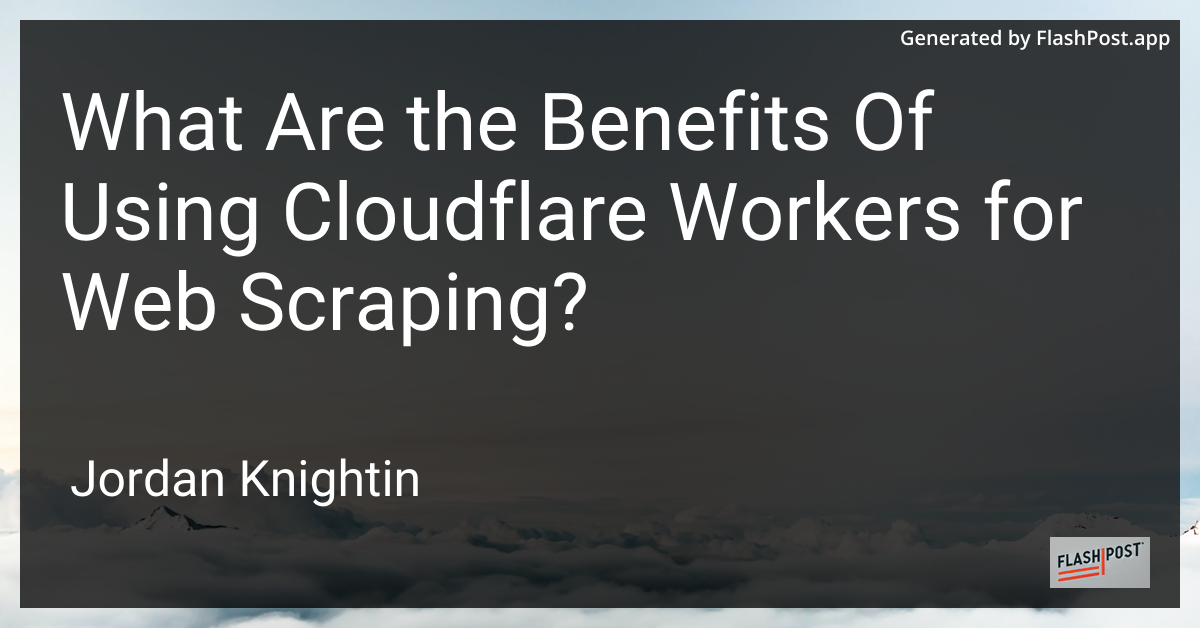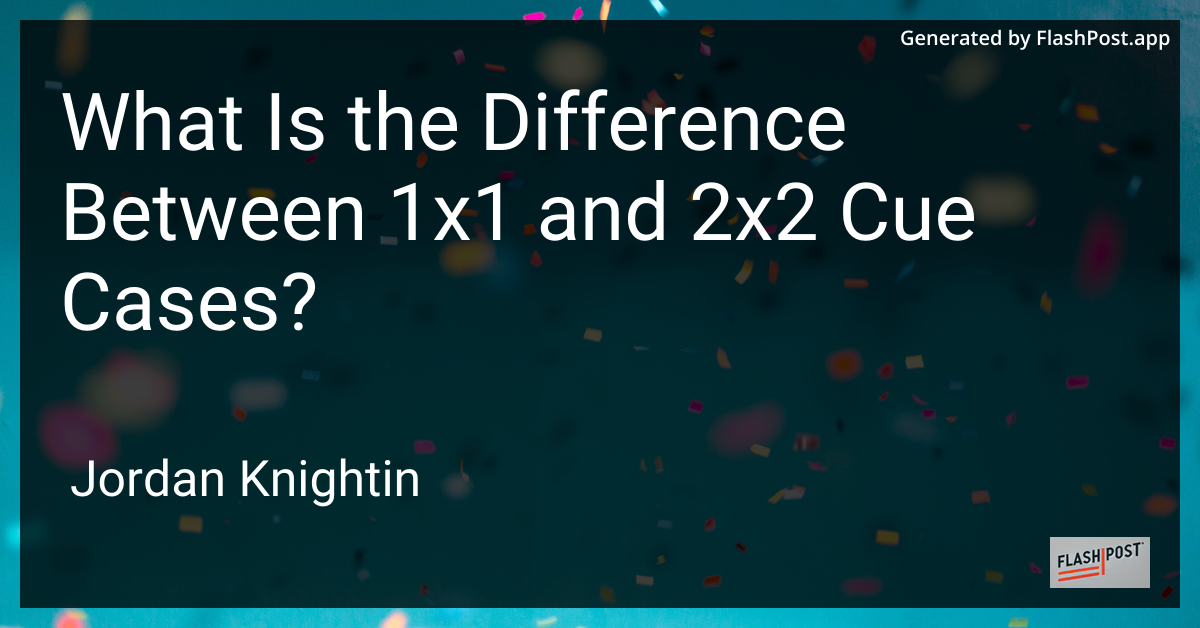

How to Use Scrapy for Large-scale Web Scraping in 2025?
In the rapidly evolving digital landscape of 2025, large-scale web scraping has become an essential tool for businesses looking to gain insights from massive datasets. Scrapy, an open-source web crawling framework, stands out as a powerful solution for extracting data efficiently. This article will guide you through the process of leveraging Scrapy for large-scale web scraping, ensuring you’re equipped to handle the challenges of modern data extraction.
Why Choose Scrapy?
Scrapy offers numerous benefits when it comes to web scraping in 2025:
- Speed and Efficiency: Built on Python’s Twisted networking engine, Scrapy can handle multiple requests simultaneously, making it incredibly fast.
- Rich Ecosystem: With a wide array of extensions and middleware, Scrapy can be customized to suit diverse scraping requirements.
- Robust Data Extraction: Whether you need to scrape dynamic data or static webpages, Scrapy’s selectors and XPath expressions allow for precise data extraction.
Preparing Your Scrapy Environment
Step 1: Install Scrapy
To get started with Scrapy, ensure that you have Python and Pip installed. Then, install Scrapy using pip:
pip install scrapyStep 2: Set Up a Scrapy Project
Create a new Scrapy project to organize your scraping tasks:
scrapy startproject myprojectNavigate to the newly created project directory:
cd myprojectStep 3: Define Your Spider
A spider is a class that defines how a website should be scraped. Create a new spider with the following command:
scrapy genspider example example.comEdit the spider file located in the spiders directory, specifying the URLs and parsing logic for your target website.
Scaling Up with Proxies
In 2025, avoiding IP bans is a key consideration for large-scale scraping. Utilizing proxies effectively can prevent your scraping efforts from being thwarted. Learn more about the advantages of the proxy pattern in 2025 to optimize your scraping strategy.
Step 4: Integrate Proxies
Modify your Scrapy settings to integrate proxies:
DOWNLOADER_MIDDLEWARES = {
'scrapy.downloadermiddlewares.httpproxy.HttpProxyMiddleware': 110,
'myproject.middlewares.MyCustomProxyMiddleware': 100,
}
PROXY = 'http://your-proxy-server:port'Implement a custom middleware to handle proxy rotation and failure management. Managing proxies effectively can help avoid common issues such as the Craigslist proxy IP bans in 2025.
Ensuring Compliance and Minimizing Risks
While proxies can mitigate some risks, it’s vital to stay aware of potential pitfalls. Discover how often shared proxies face bans in 2025, and understand proxy usage risks to protect your scraping efforts from being compromised.
Step 5: Implement Rate Limiting
Avoid overwhelming servers with requests by implementing rate limiting:
CONCURRENT_REQUESTS = 16
DOWNLOAD_DELAY = 2 # Adjust as necessaryStep 6: Handle CAPTCHAs
Utilize services and libraries that solve CAPTCHAs automatically if your target website employs them.
Conclusion
Harnessing the power of Scrapy in 2025 allows organizations to perform large-scale web scraping efficiently, provided that modern challenges such as IP bans and CAPTCHAs are addressed. By integrating advanced techniques like proxy management and rate limiting, you can make the most of Scrapy’s capabilities while ensuring compliance and minimizing risks.
Equip yourself with the knowledge shared in this article and the provided resource links to continue refining your web scraping strategy in the ever-changing digital sphere.