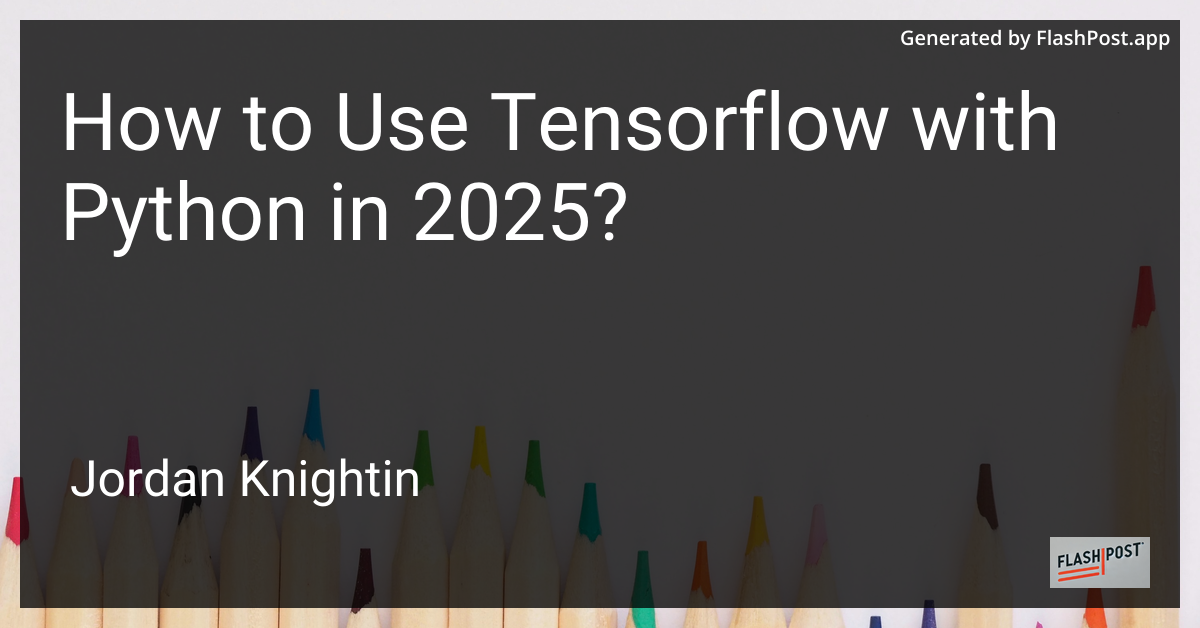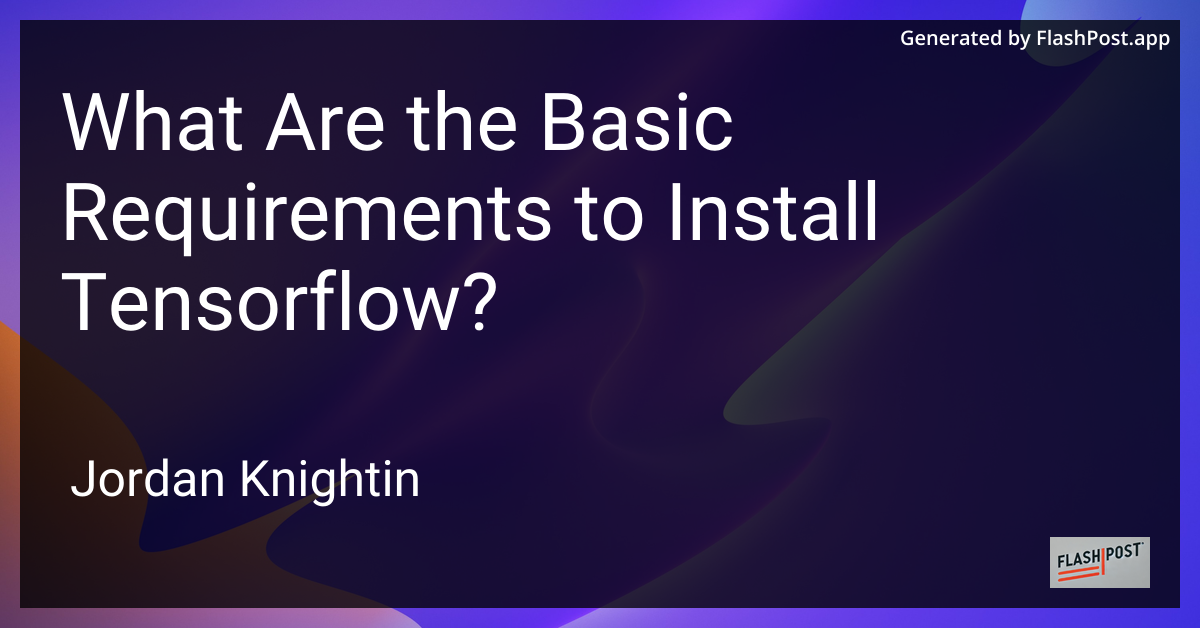
What Are the Basic Requirements to Install Tensorflow?
TensorFlow, developed by the Google Brain team, is a powerful open-source library that allows developers to build and deploy machine learning models. Whether you’re a seasoned data scientist or a machine learning novice, understanding the basic requirements to install TensorFlow is crucial for optimizing your deep learning projects. This guide breaks down everything you need to get started with TensorFlow, from hardware specifications to software prerequisites.
System Requirements
Before installing TensorFlow, it’s essential to meet certain system requirements to ensure smooth operation and performance:
1. Hardware Requirements
- Processor: TensorFlow requires a CPU that supports AVX (Advanced Vector Extensions) instructions. Most modern processors, such as Intel processors from Sandy Bridge onwards, support AVX.
- RAM: A minimum of 4GB RAM is recommended. However, 8GB or more is preferable for running larger models.
2. GPU Support
If you intend to leverage GPU acceleration, which can significantly speed up the training of large neural networks, ensure the following:
- NVIDIA GPU: TensorFlow supports only NVIDIA GPUs with CUDA architecture. Cards with compute capability 3.5 or higher are compatible.
- CUDA Toolkit: NVIDIA’s CUDA Toolkit must be installed. The recommended version for TensorFlow can be found on the official TensorFlow website.
- CuDNN: A compatible version of NVIDIA’s Deep Neural Network library (cuDNN) is required.
For more detailed instructions on setting up GPU support, consider visiting this guide on enabling GPU acceleration in TensorFlow.
Software Prerequisites
1. Operating System
TensorFlow is compatible with multiple operating systems, including:
- Linux: Tested on Ubuntu 16.04 or later.
- Windows: Supported on Windows 7 or later, with Windows 10 recommended.
- macOS: Compatible with macOS 10.12.6 (Sierra) or later.
2. Python Version
TensorFlow supports Python 3.7 to 3.10. Using the latest Python version is advised for accessing all updated features.
3. Pip and Virtual Environments
- Pip: Ensure that you have
pip, Python’s package manager, to install TensorFlow. It’s advisable to upgradepipto the latest version. - Virtual Environment: It is recommended to install TensorFlow within a virtual environment using
venvorconda. This helps in managing dependencies effectively.
4. Additional Libraries and Tools
- NumPy: TensorFlow requires NumPy for performing array operations.
- Additional Libraries: Depending on your project, you might also need additional libraries such as
pandas,matplotlib, orscikit-learn.
Installing TensorFlow
After ensuring that your system meets the above requirements, you can install TensorFlow easily using the following command:
pip install tensorflowTo verify your installation, run Python and enter:
import tensorflow as tf
print(tf.__version__)If TensorFlow is successfully installed, this command will display the TensorFlow version.
Useful TensorFlow Practices
Once you have TensorFlow set up, there are various operations you can perform to enhance your workflow:
- Data Validation: To ensure that your inputs are correctly processed, explore tensor data validation techniques.
- Data Grouping: Efficient data handling can be achieved through grouping data operations in TensorFlow.
With these basic requirements and practices, you’re ready to explore the full capabilities of TensorFlow for your machine learning projects. By setting up your environment correctly, you can ensure robust and efficient model development. Enjoy your journey into the world of deep learning with TensorFlow!
This Markdown article provides a structured overview of the basic requirements to install TensorFlow, with helpful links for further reading on related topics.