
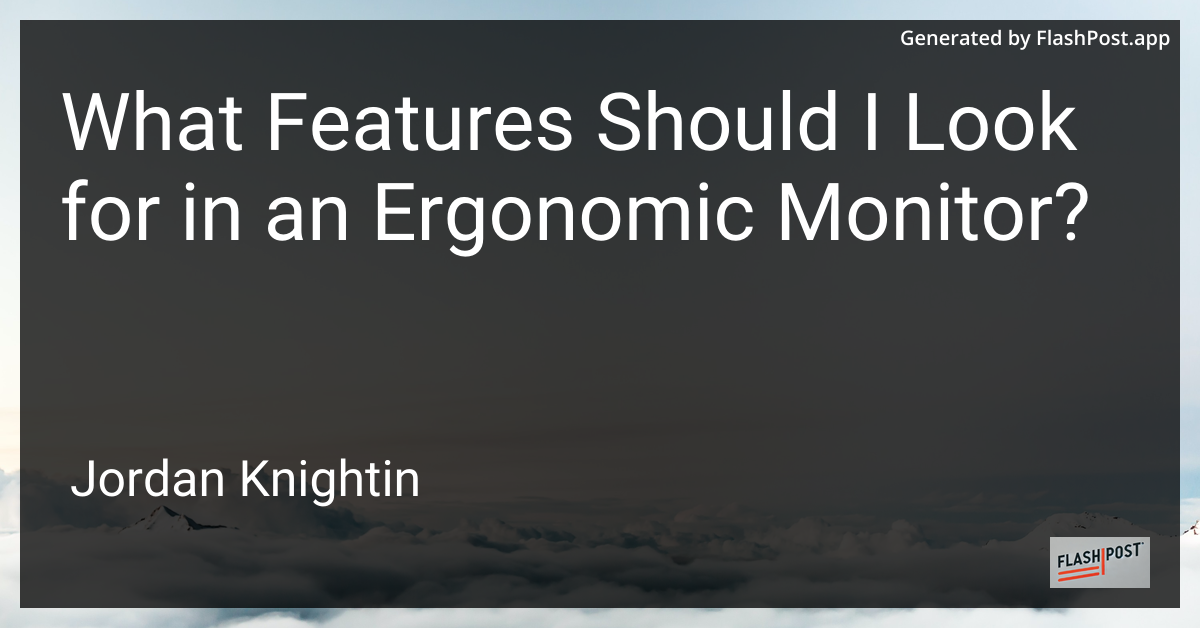
What Features Should I Look for in an Ergonomic Monitor?
In today’s digital age, where remote work and long hours in front of a computer are the norm, choosing the right monitor is crucial for maintaining both productivity and health. An ergonomic monitor can significantly reduce strain on your eyes and body, enhancing your comfort and efficiency. If you’re in the market for a new ergonomic monitor, here are some important features to consider:
1. Adjustable Stand
One of the fundamental features to look for in an ergonomic monitor is an adjustable stand. This allows you to modify the height, tilt, swivel, and orientation (pivot) of the monitor. Having these options ensures that you can align the monitor to your line of sight, reducing neck and eye strain.
2. Eye-Care Technology
Overexposure to blue light and screen flicker can cause significant eye fatigue. Look for monitors that come with eye-care technology, such as blue light filters and flicker-free screens. This technology can help minimize these common visual discomforts associated with prolonged screen time.
3. High Resolution
For clear and sharp images, consider monitors with high resolution, such as 1440p (QHD) or 2160p (4K). A higher resolution provides better clarity and detail, which is particularly beneficial for work that involves graphics or data analysis. To learn about how monitor performance can affect other tasks, check out these strategies for monitoring.
4. Screen Size and Aspect Ratio
Choosing the right screen size and aspect ratio is essential for an ergonomic setup. A larger screen can reduce eye strain by allowing you to see more content without squinting or constant scrolling. For those in need of a wider workspace, an ultra-wide monitor might be worth considering. Learn more about choosing ultra-wide monitor dimensions.
5. VESA Compatibility
VESA compatibility refers to a monitor’s ability to be mounted on an external stand or wall mount using standard mounting holes. A monitor with VESA compatibility offers flexibility in positioning, which can free up desk space and give you more control over your workstation setup.
6. Connectivity Ports
A monitor with a variety of connectivity options, such as HDMI, DisplayPort, USB-C, and USB hubs, provides greater flexibility in connecting different devices. This can simplify your workspace and reduce cable clutter, contributing to a more efficient and ergonomic environment.
7. Price and Value
Ergonomic monitors can range widely in price. It’s important to consider a monitor that fits your budget while still offering essential ergonomic features. For programming enthusiasts or those frequently upgrading their tech, browsing programming monitor deals might help you find a model that balances cost with performance.
Conclusion
Choosing an ergonomic monitor involves considering various features that contribute to comfort, productivity, and visual health. An adjustable stand, eye-care technology, high resolution, appropriate screen size, VESA compatibility, and ample connectivity ports are all factors to weigh in your decision. By prioritizing these features, you can create a more ergonomic and effective workspace tailored to your needs.
