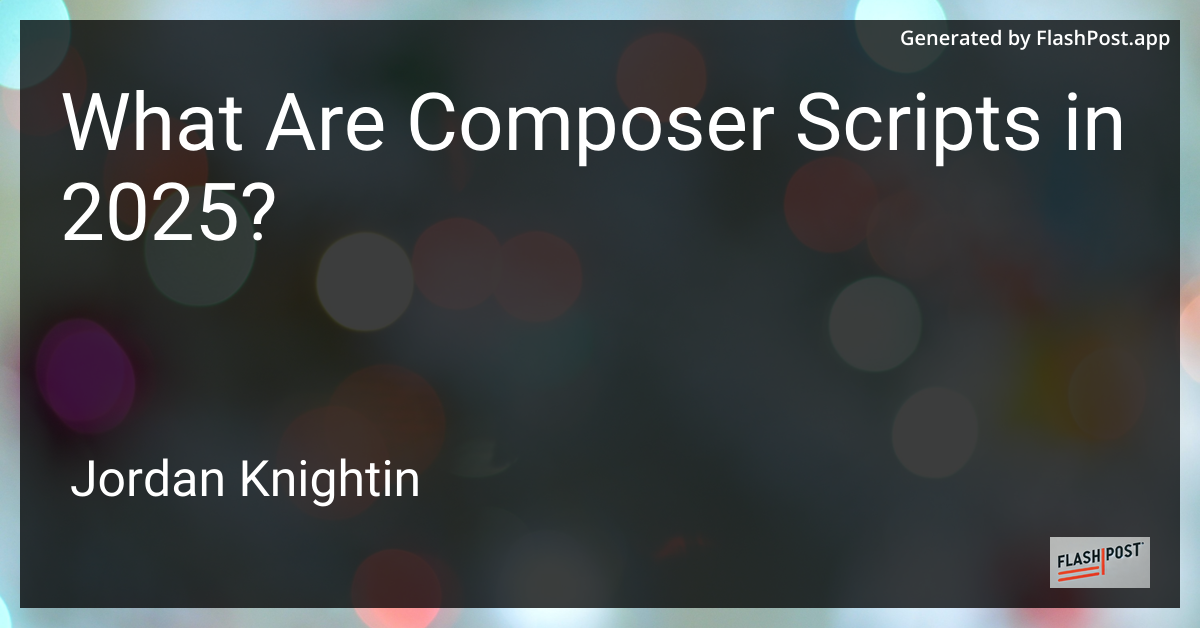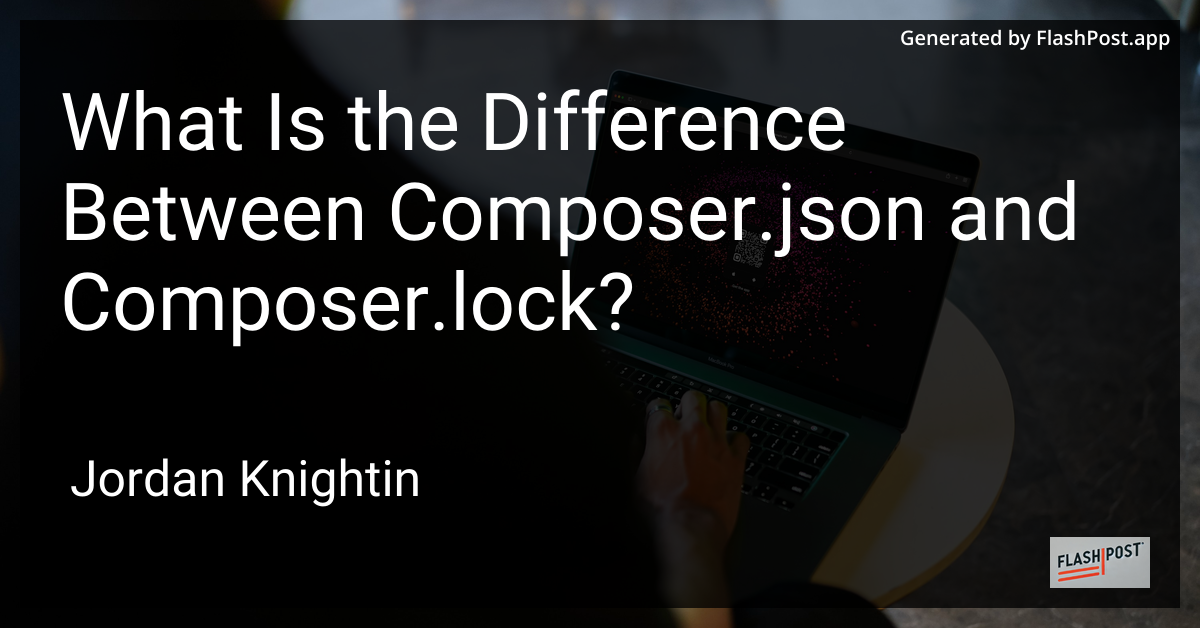
What Is the Difference Between Composer.json and Composer.lock?
For developers working with PHP, dependency management is a critical aspect of ensuring smooth development cycles and reliable projects. Composer, a powerful tool for handling dependencies in PHP, has introduced files like composer.json and composer.lock to streamline this process. But what exactly are these files, and how do they differ? Let’s explore the core differences between composer.json and composer.lock.
What is composer.json?
composer.json serves as the starting point for any PHP project that uses Composer for dependency management. It is a plain text file containing metadata about the project and a list of dependencies required. Here are some of the main elements you will find in a composer.json file:
- Project Metadata: Includes information like the project’s name, description, version, and author.
- Dependencies: Lists the required packages and their versions for the project.
- Scripts: Specifies event-driven scripts to automate tasks such as testing or building.
- Autoload: Describes how the classes in the project are mapped to files.
composer.json is the file that developers manually edit to update project requirements. After editing, running the composer install or composer update command triggers Composer to fetch the required packages and generate a composer.lock.
What is composer.lock?
composer.lock is automatically generated by Composer and is crucial for maintaining consistent package versions across different environments. This file locks the project to the specific versions of the dependencies that were installed during the last composer install or composer update. Here’s why it’s important:
- Version Consistency: Ensures that everyone working on the project has the exact same versions of the dependencies, eliminating “it works on my machine” syndrome.
- Faster Installations: Speeds up the
composer installprocess because the exact versions are already known and can be quickly fetched.
Unlike composer.json, composer.lock should never be manually edited. It’s essential for all team members to commit this file to version control to ensure consistency.
Key Differences
-
Purpose:
composer.jsondefines the dependencies and project metadata.composer.locklocks the specific versions of the dependencies in use.
-
Modification:
composer.jsonis manually edited by developers.composer.lockis automatically generated and should not be manually changed.
-
Version Control:
- Always include both files in version control to maintain version consistency across environments and among developers.
Conclusion
Understanding the distinction between composer.json and composer.lock is fundamental in PHP development when using Composer. Proper management of these files ensures that your project dependencies remain consistent, reliable, and repeatable across various environments.
For further exploration into PHP frameworks and their features, you might find these resources helpful:
- Learn How to Create a Simple Web Application with CakePHP
- Discover the Key Features of CakePHP in 2025
- Uncover Common Mistakes PHP Beginners Make
By understanding how to manage dependencies efficiently with Composer, you’ll enhance your PHP development workflow significantly.